
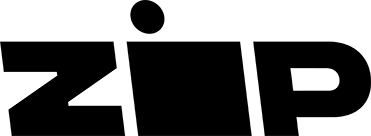
Online Store Help
Setting up a New Account/First-time user
The first time you shop with us you will need to set up an account, which will store your contact information and your login details. The personal information you will need to provide when you register must be true, accurate, current and complete in all respects; and you are not impersonating any other person or identity. Your password will be emailed to the email address you used when you first set your account up.
The next time you buy something from us, your details will be filled in automatically once you have logged in. Your username will be your email address, and you will need to remember your password.
All of your account details are stored in ‘My Account’ in the account drop-down menu. If you have forgotten your password, you can retrieve it by entering your email address.
All information collected through this website is collected and stored in accordance with the Privacy Act 1993. The products purchased on this site are for private and domestic use only and are not for resale.
Your Account Details
At the right top of the home page is a drop-down menu where you can log in or register an account. Once you have registered your account you can access your account details and make purchases, you can also see your past orders. If you have forgotten your password, you can retrieve it by clicking the ‘lost your password’ option. Your password will be emailed to the email address you used when you first set your account up.
Synergy takes appropriate security steps and measures to protect your privacy against any unauthorised access, alteration, and disclosure.
Selecting and Buying products
Once you have gone through all of our fantastic brands and found an item/s you would like to purchase, simply click the cart button, this will add the item to your shopping cart. You will also have the ability to change the quantity to multiple of the same item if desired. Use the same method to select all other items you wish to purchase. At the top of the page, there is a trolley icon which will have the total number of items you wish to purchase currently, you may click on that icon to view the summarised list. You may change quantities of each individual item, add or delete as well.
Making Your Purchase & Checking Out.
Once you are happy with your order, you can continue by clicking on the ‘proceed to checkout’ on the cart page. You will then be required to login (if not already logged in) or fill out your details if you are a new user. Keep clicking on “next” to take you through the process to finalize your order and continue to payment options. We will send you an email once your order has been dispatched with a track and trace number.

